Search engine optimization is the darling of growth hackers and inbound marketers alike. But it’s got its haters.
Why? Because it’s seen as a hack. And because too many practitioners have turned out generic, low-value content that’s designed for Google’s bots rather than human readers.
Don’t get me wrong. I’m not a hater. Done right, SEO is a valuable part of any growth marketing program. But now that I’m optimizing for accessibility as well, I’m running into some issues. I’m finding that SEO best practices can actually hurt accessibility.
Let’s look at how SEO and AO, as I’m calling it, compare and how they can work together to achieve your conversion and traffic goals.
What Are SEO and AO?
Most people are familiar with SEO, or search engine optimization. Even if they don’t know how to do it, they know SEO is the process of improving a web page’s ability to rank on search engines.
Accessibility optimization is less familiar — largely because there aren’t many of us offering this service and even fewer developing AO best practices.
Like SEO, AO is about improving a web page to ensure it gets results. But with AO, you’re optimizing for people who use assistive technology or have difficulty perceiving the page as most other people do.
There are six types of disabilities that can impact someone’s ability to use the Web:
- Visual
- Auditory
- Physical
- Cognitive
- Neurological
- Speech
These disabilities may be obvious or hidden. People may experience more than one at a time. And they usually occur on a spectrum.
For example, I wear glasses. That’s a visual impairment, but it’s pretty minor. If I lost my glasses, I’d only need to enlarge the screen to read a website. On the other end of the spectrum is blindness. A blind person can’t navigate the Web at all if they don’t have a screen reader.
With that in mind, let’s compare SEO and accessibility optimization.
SEO vs. Accessibility Optimization
SEO, as I mentioned above, is about ranking on search engines. We choose the keyword we want to optimize for and then strategically place it throughout the text and metadata so it’s as easy as possible for search bots to understand what the page is about.
If search engines decide the page as a good response to a user’s search query, they’ll rank it on page one of search engine results pages (SERPs). That’s the hope, at any rate.
But because ranking is the goal, SEOs (people who practice SEO) are primarily focused on bots, not people.
And that’s where it differs from accessibility optimization. Because AO is all about people.
To optimize for accessibility, we tweak the page elements and metadata, just as we would for SEO. But we’re focused on fixing accessibility barriers. We’re thinking about what a blind person or deaf person needs. We’re looking for elements of the page that might challenge any visitor with a disability.
And here’s the thing…
AOs, as I’m calling people who practice accessibility optimization, are adjusting the same metadata as SEOs. But we’re using that data the way it was intended — to help people use assistive technology to access the page.
How Metadata Helps Accessibility
Metadata is the key to both SEO and AO.
To be clear, metadata is the background information on every web page that describes the attributes of the elements on that page. It’s “data about data.”
Here’s an example of image metadata:
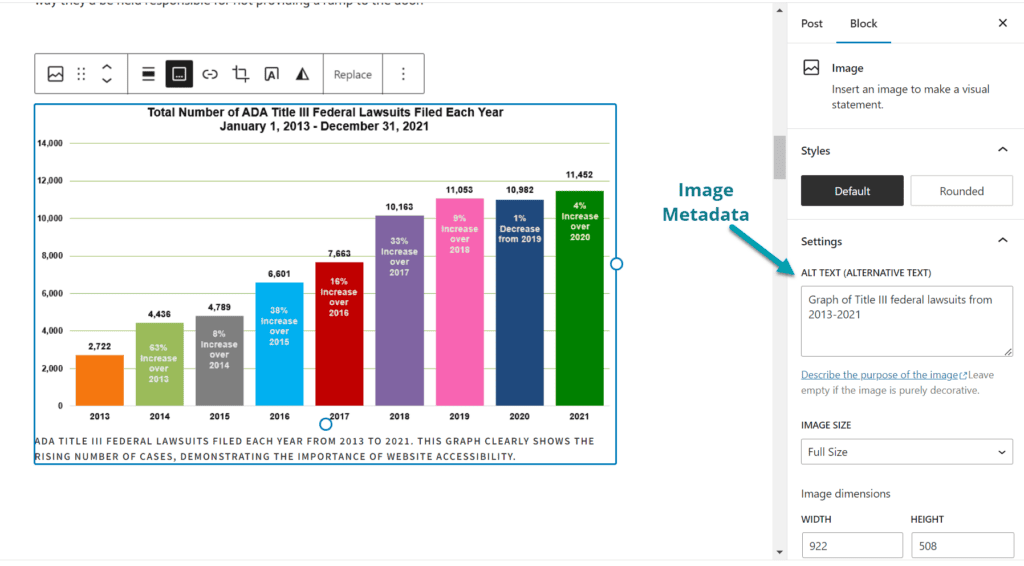
Image metadata includes alt-text, descriptions, and captions. Alt-text is a short description of the image that tells visually impaired people what’s on the image or what its purpose is. If you need more than a few words to do that, you can use the description field as well.
In the example above, the graphic conveys important information, so the alt-text and descriptions try to communicate the point of the image.
- Alt-text – A descriptive title of the image
- Description – The reason it’s being sharing
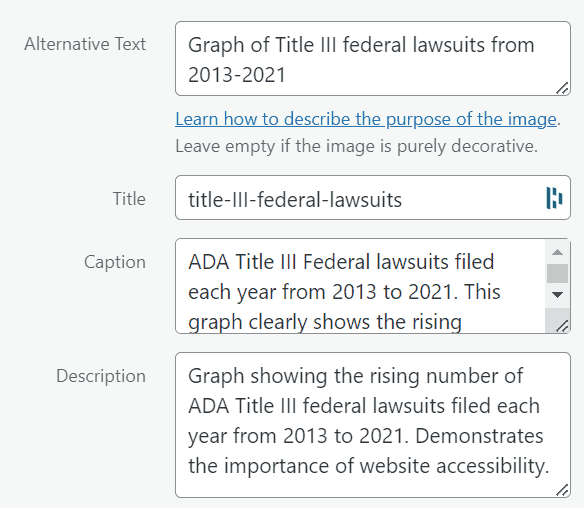
WordPress’s fields for an image’s alt-text, title, caption, and description.
But what if you’re sharing an image that’s more functional than informative? Let’s say it’s a stock image meant to illustrate one of your company’s values, like this image of a man holding a clock.

This image isn’t about anyone in particular. It’s simply meant to communicate your commitment to meeting deadlines. The alt-text, “We never miss a deadline” is the best way to describe the intent of this image.
Intent…
Purpose…
Inclusion…
These are the proper uses of an image’s metadata. It helps people understand what the image is about, so they don’t worry that they’re missing important information.
Let’s contrast that with SEO best practices…
SEOs teach that you should use the alt-text to mention your keyword one more time. The thinking is, if search bots see a specific ratio of keywords to content, they’ll believe the page provides enough value to be worth ranking on page one of the SERPs.
It’s not about people. It’s all about your ability to rank well in search engines.
The SEO Fallacy
The misuse of alt-texts is a good example of how SEO best practices can interfere with accessibility — and turn into hacks.
SEOs are looking for quick and easy ways to tell Google’s bots that the page is worth ranking when they could just as easily create higher quality content that Google wants to rank.
I’ve been doing SEO for more than a decade, and for much of that time, I honestly thought the alt-text was intended for SEO. And I’m not alone. I’ve had clients tell me they don’t use image alt-tags because they’re not trying to rank their content.
This is the fallacy.
The Web wasn’t invented to help you market your business. The meta title, meta description, alt-text, and other metadata weren’t created for search engine optimization.
When Tim Berners-Lee proposed a system called the World Wide Web, he saw it as a space without physical barriers and realized it could help people with disabilities interact equally with others without the hindrances they faced in the physical world.
“The power of the Web is in its universality. Access by everyone regardless of disability is an essential aspect,” he wrote on the W3C website in 1997.
Our first priority is to make sure ALL people can access and engage with your content. And if you do it right, your SEO will take care of itself.
How Accessibility Optimization Helps SEO
While Google Search Essentials set the standard for search engine optimization, WCAG, or Web Content Accessibility Guidelines, set the standard for optimization.
Google only shares a few best practices, which I can summarize in four points:
- Create people-first, high-quality content.
- Optimize for humans by finding the words they use to search for your information, and place those words in prominent places on the page, such as the title, subheads, alt-texts, and link texts.
- Make sure your website, pages, and links are visible and crawlable to search bots.
- Make sure search bots can identify the elements of the page, such as subheads, images, and videos.
Notice they don’t explicitly mention accessibility. What they do say is that your website needs to be high quality, informative, easy to crawl, and most importantly, written for people. What they’re looking for is relevance and usability.
By contrast, WCAG requirements are stringent and specific. You can see the list of WCAG 2.0 success criteria in our ADA Compliance Checklist.
Because there’s more to it, you’ll spend more time optimizing for accessibility than search engines. And you’ll do your best to make the page usable to all people, even those with a disability.
That’s how accessibility can improve your SEO results. Google ranks pages that are informative and usable, and when you optimize for accessibility, you’re making the page significantly more usable.
Accessibility: the Missing Piece of the SEO Puzzle
SEO is harder than it used to be, so most of us are looking for ways to get better results. Accessibility may be the key.
But accessibility can take those results even further.
Let’s say you manage to rank your web pages at the top of the SERPs, and you’re getting lots of traffic. Trouble is, a percentage of that traffic is bouncing because the page hasn’t been optimized for their disability.
A billion people worldwide have some form of disability that could prevent them from being able to access your website. And these people include business owners, executives, and thought leaders. They have money to spend if the site is optimized for accessibility.
That’s what we need to remember.
SEO may attract traffic, but AO keeps it.
It’s not SEO vs Accessibility Optimization. It’s both. And by prioritizing accessibility, you’re more likely to get good results from both.
At AccessXL, we offer accessibility optimization services (and SEO, if you need it). We can also set you up with the AXL widget, coaching, and training to help make your website ADA and WCAG compliant. Let’s build a ramp to your website.

